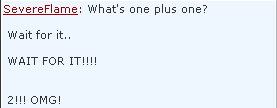The controls will have to be done nicely to not be bad. It depends if the Super Meat Boy (SMB for sho- wait a minute!) wants to be exciting or simple. If it wants to be simple, it would use the Nunchuk to move, and C or Z to jump. That would be fun, but not exciting. It's like the computer, but with a joystick. Heck, you could use the XBox to play the original Meat boy, so using the Nunchuk would be nothing new.
Everyone knows the Wii is famous for it's motion control, right? You can use the Wii remote to move in three ways. The first one would be move Meat Boy with motion control, and use B to jump. Now that would be pretty good. Imagine if you had a Wii remote in your hand, guiding along Meat Boy, and jumping at the click of a button. I don't know about you, but that would be awesome.
The second way is to use the sideways tilt thing. That is, turn the Wii remote sideways, and tilt it up to make Meat Boy run. To jump, you would have to press A (or B, I haven't played the Wii in a long time and can't tell which one's more comfortable.) That would work, but it would feel pretty weird because when you tilt it up, Meat Boy moves left/right instead of up, and it's not clear on how you would turn. Tilting it would be confusing because you're not seeing the game in the right way, which brings us to the third option.
The third option is the hardest option, but the most rewarding. Turn the Wii remote sideways, and tilt it and press A and all that stuff. Do what you did in the second way, but make the game 3D. That's right, put us in the perspective of Meat Boy, running around and wall jumping and stuff. This will be hard for both the developers to make, and the players to adjust, but it will be all worth it for a better gameplay experience. 3D gameplay would make using this control scheme less confusing than the second way, and would give you a way to turn (move the Wii controller left or right to turn). I mean, seriously. 3D wall jumping? 3D lava? 3D salt? 3D crazy missile things? That would be so freaking awesome! If the game can do this successfully, then it would rock. It would get millions of people paying on WiiWare to play it, and get them more money. Who knows? Maybe the game could grow up to be even better in the future. It could accomplish so much! People remembering it in history, people talking about it on message boards, whole websites being started about it, even magazine cover pages!